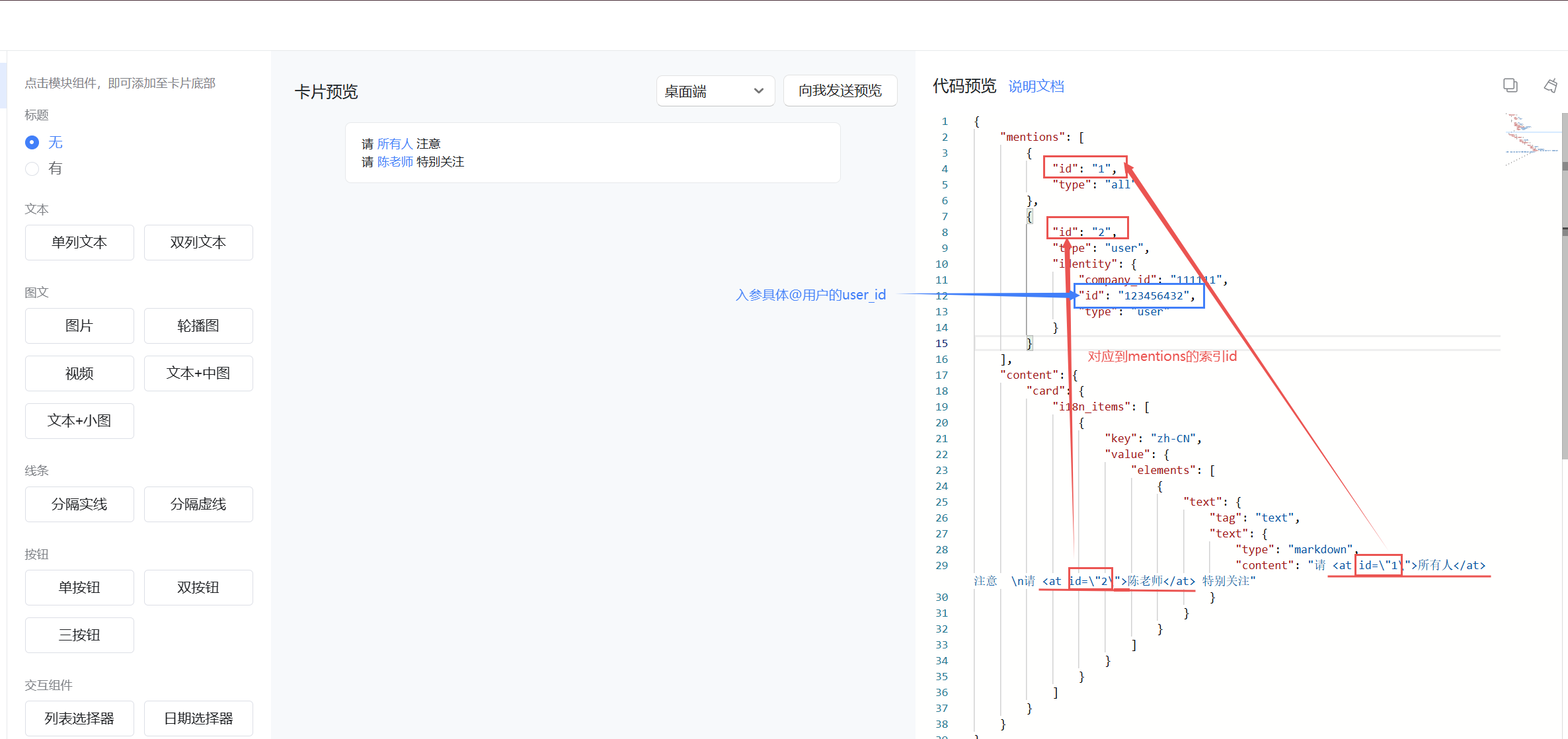消息内容(content)结构说明
本文介绍发送消息、批量发送消息、更新消息、获取消息内容等接口中各消息类型(msg_type)对应的消息内容(content)应如何构造 本文不适用于webhook机器人,webhook机器人使用方式需参考webhook机器人使用指南
文本(text)
消息类型为文本 type=text 时,传递的内容 content 对象
| 名称 | 参数类型 | 是否必填 | 说明 |
|---|---|---|---|
| text | object | 否 | 文本消息 支持通过在消息体插入标签的方式 at 人 例子: 你好 <at id="0"> 张三 </at> |
| ∟ content | string | 是 | 文本内容 |
| ∟ type | string | 否 | 文本类型 plain:纯文本;markdown |
{
// 文本
"type": "text",
"content": {
"text": {
"content": "string",
"type": "string"
}
}
}2
3
4
5
6
7
8
9
10
富文本(rich_text)
消息类型为富文本 type=rich_text 时,传递的内容 content 对象
| 名称 | 参数类型 | 是否必填 | 说明 |
|---|---|---|---|
| rich_text | object | 否 | 富文本消息 |
| ∟ elements | array | 是 | 富文本消息内容 |
| ∟ ∟ type | string | 是 | 富文本元素类型 ol:有序列表;ul:无序列表;nl:换行;text:普通文本;emoji:表情;custom_emoji:自定义表情;mention:at 人;image:图片 |
| ∟ ∟ alt_text | string | 是 | 代替文本摘要,当客户端无法解析则取该字段 |
| ∟ ∟ indent | integer | 是 | 缩进 |
| ∟ ∟ index | integer | 是 | 第几行 |
| ∟ ∟ elements | array | 否 | 子元素列表,与父元素 element 结构相同(递归) |
| ∟ ∟ text_content | object | 否 | 【1】纯文本内容, 当富文本元素类型为表情 emoji 时使用 |
| ∟ ∟ ∟ content | string | 是 | 文本内容 |
| ∟ ∟ ∟ type | string | 否 | 文本类型 plain:纯文本;markdown |
| ∟ ∟ style_text_content | object | 否 | 【2】有样式的文本内容,当富文本元素类型为普通文本 text 时使用 |
| ∟ ∟ ∟ style | object | 是 | 元素样式 |
| ∟ ∟ ∟ ∟ bold | boolean | 是 | 加粗 |
| ∟ ∟ ∟ ∟ color | string | 是 | RGBA 16 进制描述,例如:#FF0000FF,最后两位为透明度 |
| ∟ ∟ ∟ ∟ italic | boolean | 是 | 斜体 |
| ∟ ∟ mention_content | object | 否 | 【3】at 人的内容,当富文本元素类型为 at 人 mention 时使用 |
| ∟ ∟ ∟ identity | object | 否 | 被 at 用户的 id,当 at 所有人时该值为空 |
| ∟ ∟ ∟ ∟ avatar | string | 是 | 用户头像 |
| ∟ ∟ ∟ ∟ company_id | string | 是 | 企业 id |
| ∟ ∟ ∟ ∟ id | string | 是 | 用户信息 |
| ∟ ∟ ∟ ∟ name | string | 是 | 用户名称 |
| ∟ ∟ ∟ ∟ type | string | 是 | 身份类型 user:用户;sp:服务主体 |
| ∟ ∟ ∟ text | string | 是 | 被 at 的文本内容 |
| ∟ ∟ image_content | object | 否 | 【4】图片内容,当富文本元素类型为自定义表情 custom_emoji 或 图片 image 时使用 |
| ∟ ∟ ∟ size | integer | 否 | 图片大小(B) |
| ∟ ∟ ∟ height | integer | 否 | 高度(px) |
| ∟ ∟ ∟ width | integer | 否 | 宽度(px) |
| ∟ ∟ ∟ name | string | 否 | 图片名称 |
| ∟ ∟ ∟ type | string | 否 | 图片格式,可传值:image/png;image/jpg;image/gif;image/webp |
| ∟ ∟ ∟ storage_key | string | 是 | 图片存储 key |
| ∟ ∟ ∟ thumbnail_type | string | 否 | 缩略图片格式,可传值:image/png;image/jpg;image/gif;image/webp |
| ∟ ∟ ∟ thumbnail_storage_key | string | 否 | 缩略图片存储 key |
| ∟ ∟ link_content | object | 否 | 【5】链接的内容,当富文本元素类型为 link 时使用 |
| ∟ ∟ ∟ text | string | 是 | 文本内容 |
| ∟ ∟ ∟ url | string | 是 | url 链接 |
{
// 富文本
"type": "rich_text",
"content": {
"rich_text": {
"elements": [
{
"type": "string",
"alt_text": "string",
"indent": 0,
"index": 0,
"elements": [
{
// 与父元素 elements 结构相同(递归)
}
],
"text_content": {
"content": "string",
"type": "string"
},
"style_text_content": {
"style": {
"bold": false,
"color": "string",
"italic": false
},
"text": "string"
},
"mention_content": {
"identity": {
"avatar": "string",
"company_id": "string",
"id": "string",
"name": "string",
"type": "string"
},
"text": "string",
"type": "string"
},
"image_content": {
"height": 0,
"name": "string",
"size": 0,
"storage_key": "string",
"thumbnail_storage_key": "string",
"thumbnail_type": "string",
"type": "string",
"width": 0
},
"link_content": {
"text": "string",
"url": "string"
}
}
]
}
}
}2
3
4
5
6
7
8
9
10
11
12
13
14
15
16
17
18
19
20
21
22
23
24
25
26
27
28
29
30
31
32
33
34
35
36
37
38
39
40
41
42
43
44
45
46
47
48
49
50
51
52
53
54
55
56
57
58
图片(image)
消息类型为图片 type=image 时,传递的内容 content 对象
| 名称 | 参数类型 | 是否必填 | 说明 |
|---|---|---|---|
| image | object | 否 | 图片消息 |
| ∟ type | string | 否 | 图片格式,可传值:image/png;image/jpg;image/gif;image/webp |
| ∟ thumbnail_type | string | 否 | 缩略图片格式,可传值:image/png;image/jpg;image/gif;image/webp |
| ∟ name | string | 否 | 图片名称 |
| ∟ size | integer | 否 | 图片大小(B),不传默认按原图比例和大小展示 |
| ∟ width | integer | 否 | 宽度(px),不传默认按原图比例和大小展示 |
| ∟ height | integer | 否 | 高度(px),不传默认按原图比例和大小展示 |
| ∟ storage_key | string | 是 | 图片存储 key |
| ∟ thumbnail_storage_key | string | 否 | 缩略图片存储 key |
{
// 图片
"type": "image",
"content": {
"image": {
"type": "string",
"thumbnail_type": "string",
"name": "string",
"size": 0,
"width": 0,
"height": 0,
"storage_key": "string",
"thumbnail_storage_key": "string"
}
}
}2
3
4
5
6
7
8
9
10
11
12
13
14
15
16
文件(file)
消息类型为文件 type=file 时,传递的内容 content 对象
- 发送本地文件,即文件类型为
local
| 名称 | 参数类型 | 是否必填 | 说明 |
|---|---|---|---|
| file | object | 否 | 文件消息 |
| ∟ type | string | 是 | 文件类型:固定为local:本地文件 |
| ∟ local | object | 否 | 本地文件 |
| ∟ ∟ name | string | 否 | 文件名称 |
| ∟ ∟ size | integer | 否 | 文件大小(B) |
| ∟ ∟ storage_key | string | 是 | 文件存储 key |
{
// 文件
"type": "file",
"content": {
"file": {
// 本地文件
"type": "local",
"local": {
"name": "string",
"size": 0,
"storage_key": "string"
}
}
}
}2
3
4
5
6
7
8
9
10
11
12
13
14
15
音频(audio)
消息类型为音频 type=audio 时,传递的内容 content 对象
| 名称 | 参数类型 | 是否必填 | 说明 |
|---|---|---|---|
| audio | object | 否 | 音频消息 |
| ∟ media | object | 是 | 音频媒体信息 |
| ∟ ∟ channels | integer | 否 | 通道数 |
| ∟ ∟ codec | string | 否 | 编码格式 amr |
| ∟ ∟ duration | integer | 否 | 播放时长(s) |
| ∟ ∟ format | string | 否 | 文件格式 wav |
| ∟ ∟ sample_bits | integer | 否 | 比特率 |
| ∟ ∟ sample_rate | integer | 否 | 采用率 |
| ∟ ∟ size | integer | 否 | 文件大小(B) |
| ∟ storage_key | string | 是 | 音频文件存储 key |
{
// 音频
"type": "audio",
"content": {
"audio": {
"media": {
"channels": 0,
"codec": "string",
"duration": 0,
"format": "string",
"sample_bits": 0,
"sample_rate": 0,
"size": 0
},
"storage_key": "string"
}
}
}2
3
4
5
6
7
8
9
10
11
12
13
14
15
16
17
18
视频(video)
消息类型为音频 type=video 时,传递的内容 content 对象
| 名称 | 参数类型 | 是否必填 | 说明 |
|---|---|---|---|
| video | object | 否 | 视频消息 |
| ∟ media | object | 是 | 视频媒体信息 |
| ∟ ∟ codec | string | 否 | 编码格式 h.264 |
| ∟ ∟ cover_storage_key | string | 否 | 视频文件封面图片存储 key |
| ∟ ∟ duration | integer | 否 | 播放时长(s) |
| ∟ ∟ format | string | 否 | 文件格式 mp4 |
| ∟ ∟ height | integer | 否 | 高度(px) |
| ∟ ∟ size | integer | 否 | 文件大小(B) |
| ∟ ∟ width | integer | 否 | 宽度(px) |
| ∟ storage_key | string | 是 | 视频文件存储 key |
{
// 视频
"type": "audio",
"content": {
"video": {
"media": {
"codec": "string",
"cover_storage_key": "string",
"duration": 0,
"format": "string",
"height": 0,
"size": 0,
"width": 0
},
"storage_key": "string"
}
}
}2
3
4
5
6
7
8
9
10
11
12
13
14
15
16
17
18
卡片(card)
消息卡片是应用接入WPS协作机器人发送消息时的一种消息类型。消息卡片提供了丰富的组件,支持开发者按需组合配置消息卡片。详细说明可看WPS协作卡片介绍 和 WPS协作卡片结构说明
为了提升卡片的搭建效率,WPS开放平台也为开发者提供了可视化的消息卡片搭建工具,开发者可进入开发者后台-应用能力-WPS协作机器人-发送消息-API发送-消息卡片编辑器处进行配置。
消息类型为卡片 type=card 时,传递的内容 content 对象
| 名称 | 参数类型 | 是否必填 | 说明 |
|---|---|---|---|
| card | object | 否 | 卡片消息 |
| ∟ config | 是 | object | |
| ∟ link | 否 | object | 卡片整体的跳转链接 |
| ∟ i18n_items | 是 | array | 卡片的内容,支持多语言 |
{
"type": "card",
"content": {
"card": {
"config": {
},
"i18n_items": [
{
}
],
"link": {
}
}
}
}2
3
4
5
6
7
8
9
10
11
12
13
14
15
如何在消息内@人
消息接口支持在markdown格式的文本内,通过在消息体 content 中插入<at>标签的方式@人。目前支持markdown文本的消息类型有:文本(text)、富文本(rich_text)、卡片(card)
使用步骤如下:
1.在对应消息类型的content内,使用<at>标签的方式写入@内容,有2种使用格式:
- @单个用户:
<at id=\"2\">展示名称</at> - @所有人:
<at id=\"1\">所有人</at>,id固定为1
请注意,上述的id仅用来代表索引,在下述第2步中会使用到,并不是用户user_id
2.在该接口的请求体mentions部分,传参上述的索引和具体的用户user_id。具体写法和对应关系请看示例图: